Saturday, October 19, 2013
Cara Gampang Membuat WIngget Twitter Keren NEW di Blog
Black Line - Hari ini cukup melelahkan kawan, capek kerja, ya capek fikiran... tapi tetep harus posting karena emankk.. oya udah dulu curhatnya, malan ini saya mau posting cara Membuat tombol tweet diblog....caranya gini sob...
langsung ke alamat dibawah ini :
twitter.com / about / resources / buttons # followudah dapet langsung seperti biasa
- Blogger
- klik Tata Letak
- Tambah Gadget
- Pilih HTML / Javascript
- Lalu paste kode dibawah ini

<a href="http://twitter.com/User_Name_Twitter_Anda"> <img me on Twitter "border =" 0 "/> </ a>
<a href="http://twitter.com/User_Name_Twitter_Anda"> <img me on Twitter "border =" 0 "/> </ a>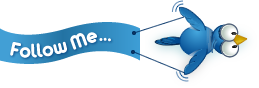
<a href="http://twitter.com/User_Name_Twitter_Anda"> <img me on Twitter "border =" 0 "/> </ a>
<a href="http://twitter.com/User_Name_Twitter_Anda"> <img me on Twitter "border =" 0 "/> </ a>
<a href="http://twitter.com/User_Name_Twitter_Anda"> <img me on Twitter "border =" 0 "/> </ a>
<a href="http://twitter.com/User_Name_Twitter_Anda"> <img me on Twitter "border =" 0 "/> </ a>
<a href="http://twitter.com/User_Name_Twitter_Anda"> <img me on Twitter "border =" 0 "/> </ a>
<a href="http://twitter.com/User_Name_Twitter_Anda"> <img me on Twitter "border =" 0 "/> </ a>
<a href="http://twitter.com/User_Name_Twitter_Anda"> <img me on Twitter "border =" 0 "/> </ a>
<a href="http://twitter.com/User_Name_Twitter_Anda"> <img me on Twitter "border =" 0 "/> </ a>Ganti User_Name_Twitter_Anda dengan ID Twitter kamu, lalu klik Simpan.
lihat hasilnya keren gakk...?????
oke segitu dulu, semoga bermanfaat ...
Subscribe to:
Post Comments (Atom)
No comments:
Post a Comment